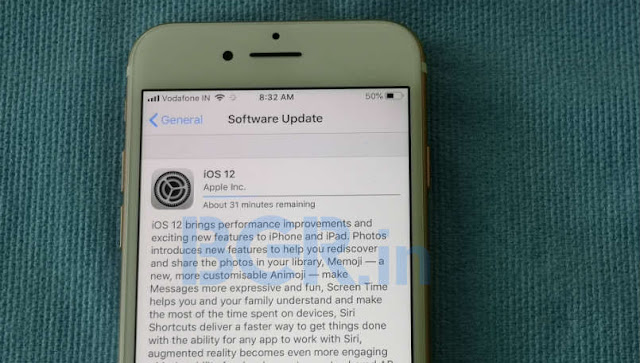How to install Android Q beta 3 on your smartphone

The technology giant Google is rolling out the third beta of the latest version of its Android operating system (OS), Android Q. The company made the announcement at its ongoing annual developer conference Google I/O 2019. The company launched the first beat of Android Q in March this year and second in April. The new beta version will be coming to Pixel smartphones and 15 non-Google smartphones. The list includes smartphones from Oppo, Xiaomi, Realme, OnePlus, Nokia and others. You can check the list of eligible devices here (https://developer.android.com/preview/devices) So, if you have a non-Google device and want to install the Android Q beta 3, here's an how-to guide. But before you download Android Q beta, remember that it's a beta and not a stable release. So there may be issues, few or plenty. So, it may not be a great idea to install on your main phone, and in case you want to do it. Then please take complete backup before you go ahead. So that in case somethin